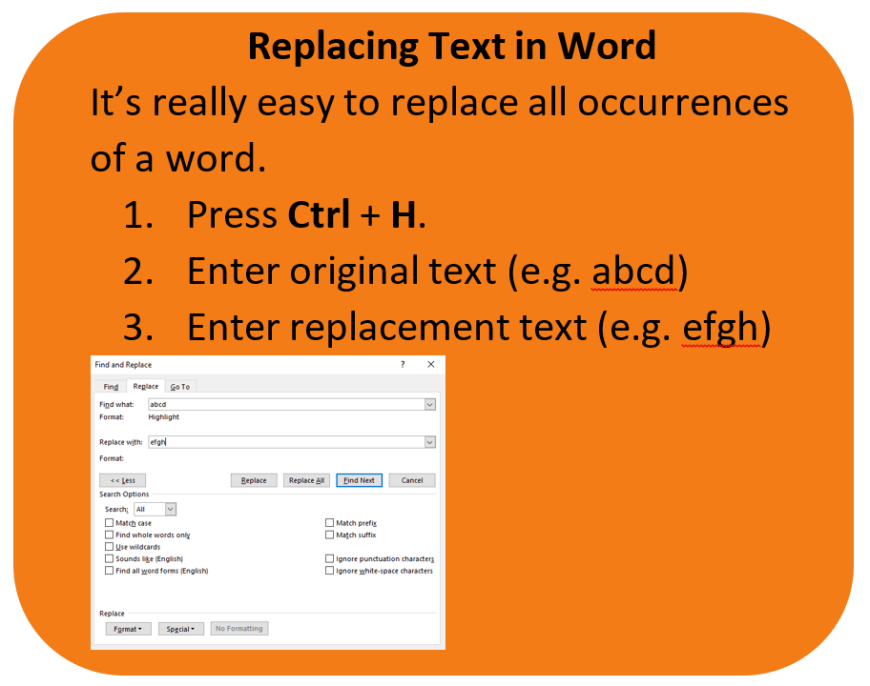Replacing text in Word
When you want to change text in a Word document, you have 3 options:
- REPLACE - will replace just the next occurrence of ‘abcd’ with ‘efgh’.
- REPLACE ALL - will replace all the occurrences of ‘abcd’ with ‘efgh’.
FIND NEXT - goes to the next occurrence of ‘abcd’. From there you can either click on FIND NEXT again to go to the next occurrence (without changing anything) or click on REPLACE to replace ‘abcd’ with ‘efgh’ and go to the next occurrence.
TIP
It's really easy to replace all occurrences of a word.
Press CTRL + H
Enter original text e.g. abcd
Enter replacement text e.g. efgh